The following instruction are for computers that have been setup with FSCRater Bridging.
- Enter all your prospect/customer’s information and click the “Save” button (figure 6).
(figure 6)
- Once you are ready to “bridge” the information from FSCRater to Control Management System click the “Bridge” button (figure 7).
(figure 7)
- The “Bridge” dialog window will appear (figure 8), select “MYCONTROL.US” from the list and click the “OK” button.
(figure 8)
- A browser window will open that will display the record you have just “bridged”. Follow the instructions found on that page.