Step by step instructions on procedures, tips and installations.
Sections
Add a Contact
Learn how to manage contacts.. Watch this helpful video for instructions.- Add a Document
Learn how to manage documents related to your customers where you may upload and send them. Watch this helpful video for instructions. Add an Insurer
Learn how to add insurance companies (insurers), their contact information and login. Watch this helpful video for instructions.Edit an Insurer
Learn how to manage insurance companies (insurers), their contact information and login. Watch this helpful video for instructions.Add a Policy
Learn how to policies related to your customers. Watch this helpful video for instructions.Connection to Insurance Companies
Learn how to set up the link between your system and Insurance Companies.FSCRater Bridging
Learn how to bridge (transfer data) between our system and FSCRater to keep from doing double entry with customer information between applications.Manage Contacts
Learn to manage all your contacts in one place. Watch this helpful video for instructions.- Manage Tasks
Learn how to manage your tasks for yourself or assign to other co-workers and be updated to its progress. Watch this helpful video for instructions. - Managing your Bank Transactions
Learn how to save a record of all your bank transactions. Time Sheet
Learn how to use employee time sheet to keep track of time in, lunch and time out.- Receipts
Learn how to manage customer receipts when making purchases and to print with unique number.
Installations
- FSCRater Bridging Setup
Detailed instructions on installing bridging with FSC to facilitate transfer of data to Control Management System.